What is real-time?
8 July 2020
Real-time has been a well-known feature for commuter train users for years and has recently become a part of bus users’ habits. In the Chrono app, real-time information is used to show the actual positions of buses and trains on your map so that the schedules you see are more accurate.
The real-time feature is a precious tool for busy commuters, no matter the time or place. How does Chrono manage to provide recent and reliable information all day and night? This article explores the world of real-time.
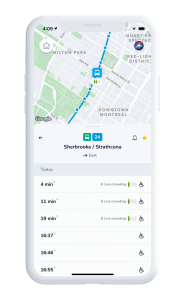
Data: static or dynamic?
Public transportation schedules have traditionally been collected through a specific file type called a General Transit Feed Specification (GTFS). This file enables web-hosted trip-planning apps to gather information from many service operators. GTFS files were developed by Google and are now used all around the world.
Before real-time, GTFS files contained static information that was updated periodically whenever there were changes to schedules or services. With the advent of GTFS-realtime files, schedules and routes can now be updated on the basis of real-time information. A device aboard the vehicle relays its GPS position so that this information can be used to locate the train or bus on a map and offer schedules that are more reliable.
Help! Where is my bus?
Technology is a wonderful ally in our day-to-day lives, but nothing is perfect. What are some common problems with the real-time feature?
- GPS devices: Without the information from the GPS device aboard the vehicle, Chrono is unable to locate your train or bus. There are certain situations where the device might have been turned off or could be faulty.
- Processing of real-time information: The app receives information about the vehicle’s position every 15 seconds. If it takes too long to process the information, this could cause problems in displaying the most recent position.
- Poor connection: Static schedules are always available, even without a connection to WiFi or cellphone data. However, you must have a connection to access real-time schedules. Being in a tunnel or some other such area could affect your connection and make it difficult for the app to relay the most recent information.
If you are experiencing ongoing issues, please reach out to our support team. We’ll be happy to help. Here’s a tip to make your Chrono experience the best it can be: Make sure to update your app whenever possible! The Chrono team is working to make the app the best tool for your public transit trips in the greater metropolitan region.
Even more!

On your marks! Get set! Reload your card!
10 April 2024
You can now buy your transit fares directly in the Chrono app, whenever and wherever you want! Use the app to find the same fares [...]

Meet an avid Chrono user for a glimpse into the BIXI winter season!
19 February 2024
Are you keen to know more about the winter biking experience? We met with Pierre-Olivier Lebeau, who is a sustainable modes enthusiast. He uses the [...]
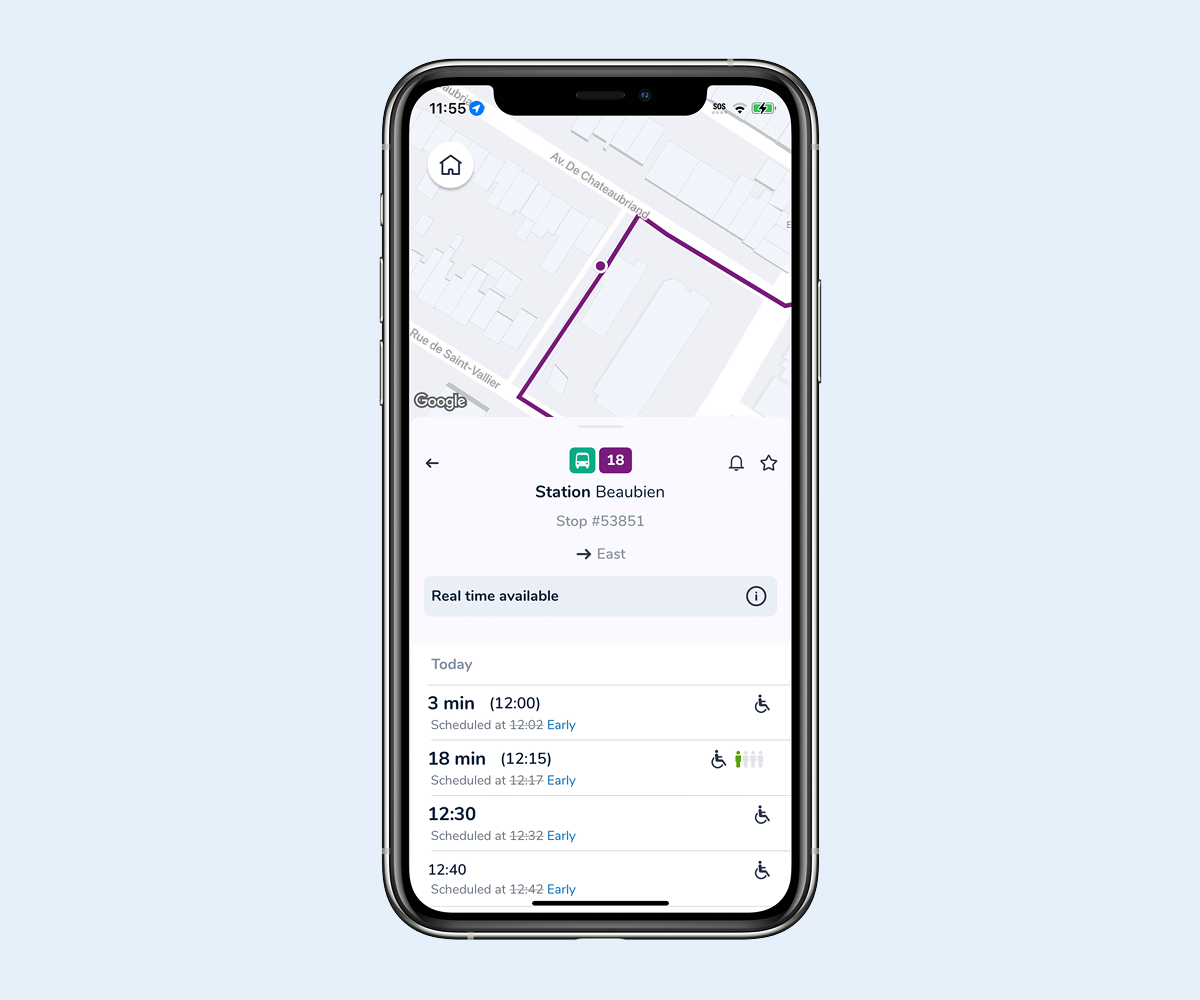
Improvements to real-time schedules
1 November 2023
In recent weeks, you have probably noticed a change in how train and bus schedules are displayed on your app. Since public transit service is [...]
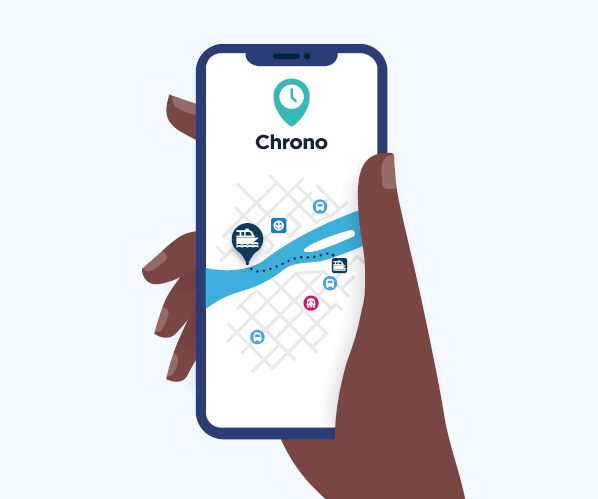
River shuttles: all aboard with Chrono!
26 September 2023
Autumn is just around the corner, but some river shuttles are still in service. Until October 15, you can still cross the St. Lawrence River [...]
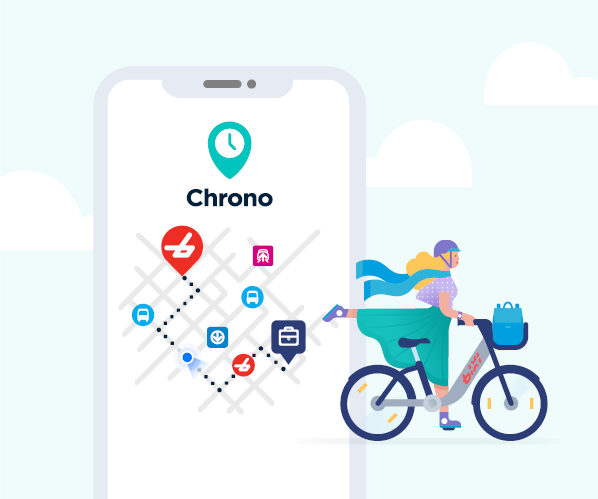
BIXI and Chrono, a dynamic duo!
24 August 2023
Did you know that Chrono can provide you with all the BIXI network information you need? It can help you easily find the nearest stations, [...]
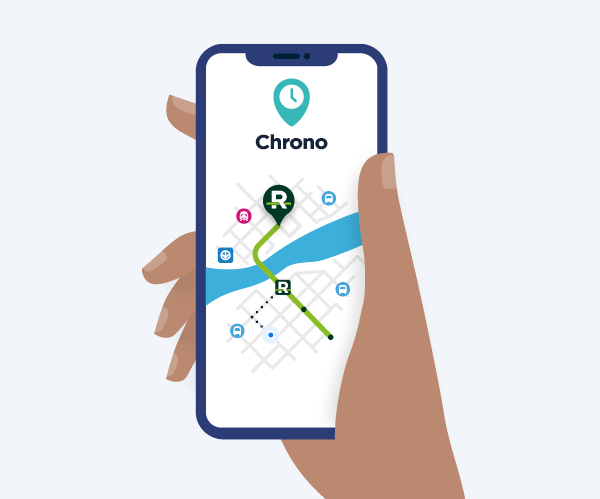
New in Chrono, the REM!
27 July 2023
The South Shore branch of the REM is in service. You are now able to travel between the REM’s five new stations quickly and easily. [...]
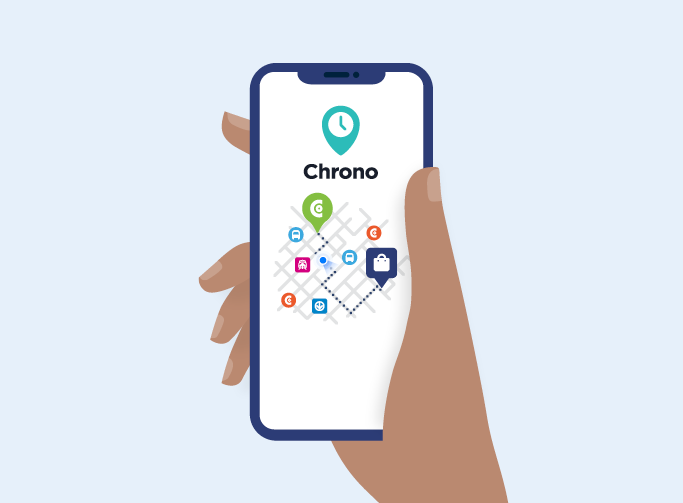
Communauto is on Chrono!
1 June 2023
A new mobility service is launched on Chrono. You can now reserve a Communauto vehicle using the Chrono app. Established in 1994, Communauto is an [...]

Trip, schedule, Opus: the Chrono app has come a long way
27 March 2023
Since 2013, Chrono has been evolving to meet the needs of metropolitan area residents who use public transit, active transit or Communauto. See how Chrono [...]

Find a point of sales near you!
21 November 2022
The ARTM is enhancing its mobile application by integrating the “Find a point of sale” feature, which allows you to locate up to five nearby [...]

All you need for cycling
1 September 2022
Enjoy the colors of fall while riding your bike or BIXI to see friends, get to work, school or do activities in the metropolitan area. [...]
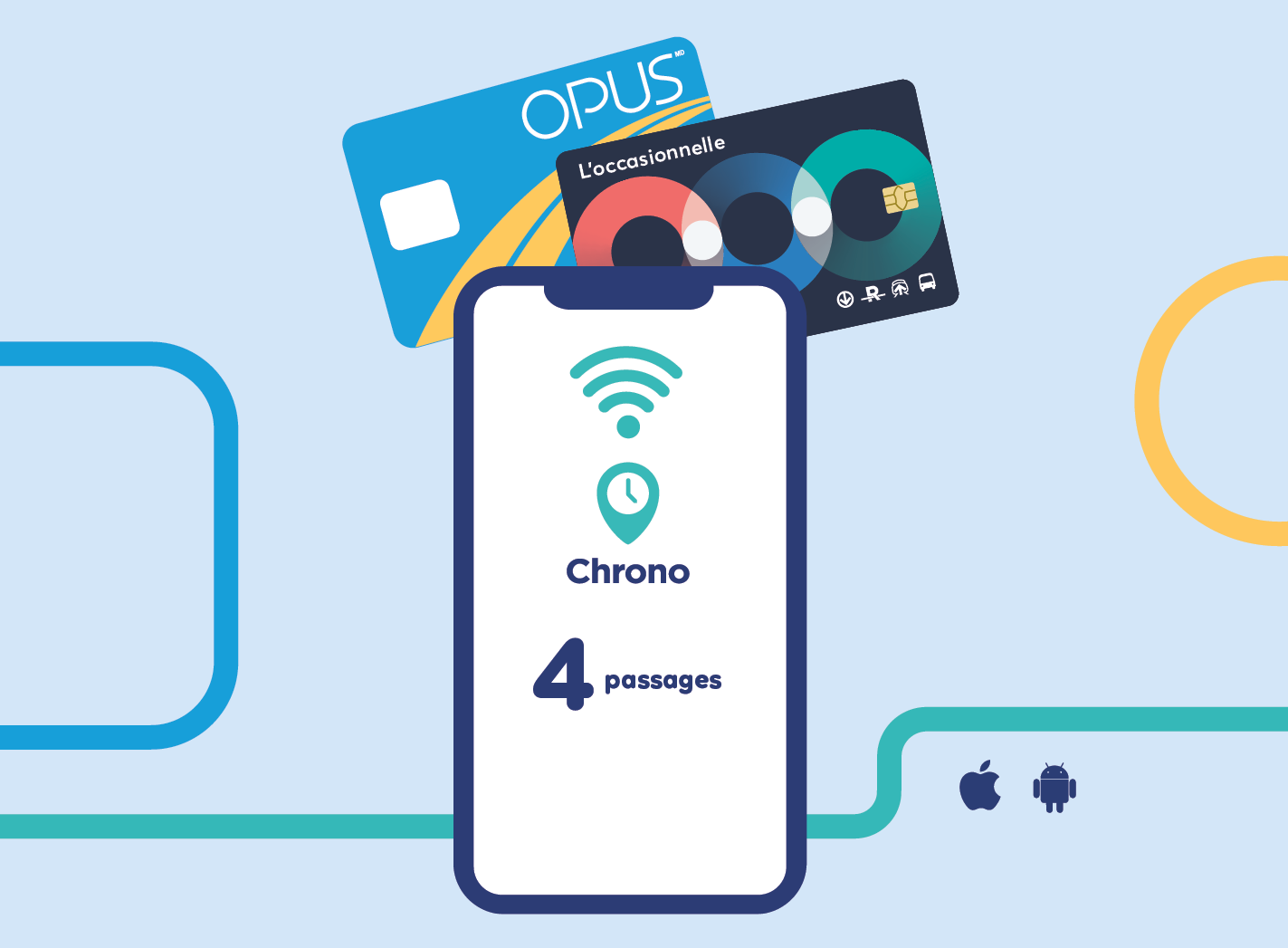
Card reading feature, a Chrono exclusive
1 August 2022
The feature lets you check the status of fares loaded on your OPUS or non-reloadable smart card using NFC (Near Field Communication) technology. Reading your [...]

Favourite new features in Chrono for 2021
13 December 2021
The newly enhanced Chrono mobile application gives you all the right tools for planning your rides on public transit. In 2021, we saw Chrono add [...]

Discover these essential app features for your trips this fall
23 September 2021
Here’s what you need to know to better use the mobile app! 1. Trip planner You want to plan a trip by public transit or [...]

BIXI: Locate, Unlock, Ride!
9 April 2021
Make the most of the beautiful weather and travel by BIXI: it’s both fun and practical! With the Chrono mobile app, OPUS card holders can [...]

New home screen on Chrono!
17 February 2021
We recently improved Chrono’s home screen by adding new data. You can now plan your trip by accessing your “Favourites” or “Schedules’’ when launching Chrono [...]

Chrono's most appreciated new features in 2020
12 February 2021
The Chrono mobile application is constantly evolving to offer all the tools you need to easily plan your trips in the metropolitan area. The year [...]

Crowding level now included in Chrono!
15 December 2020
A few weeks ago, the Chrono team launched a new feature that tells you the crowding level on most exo and STM buses as well [...]

Create your Chrono account!
28 August 2020
Creating a Chrono account makes your transit even simpler! Learn more about the advantages and how to create one. Why should I create a Chrono [...]
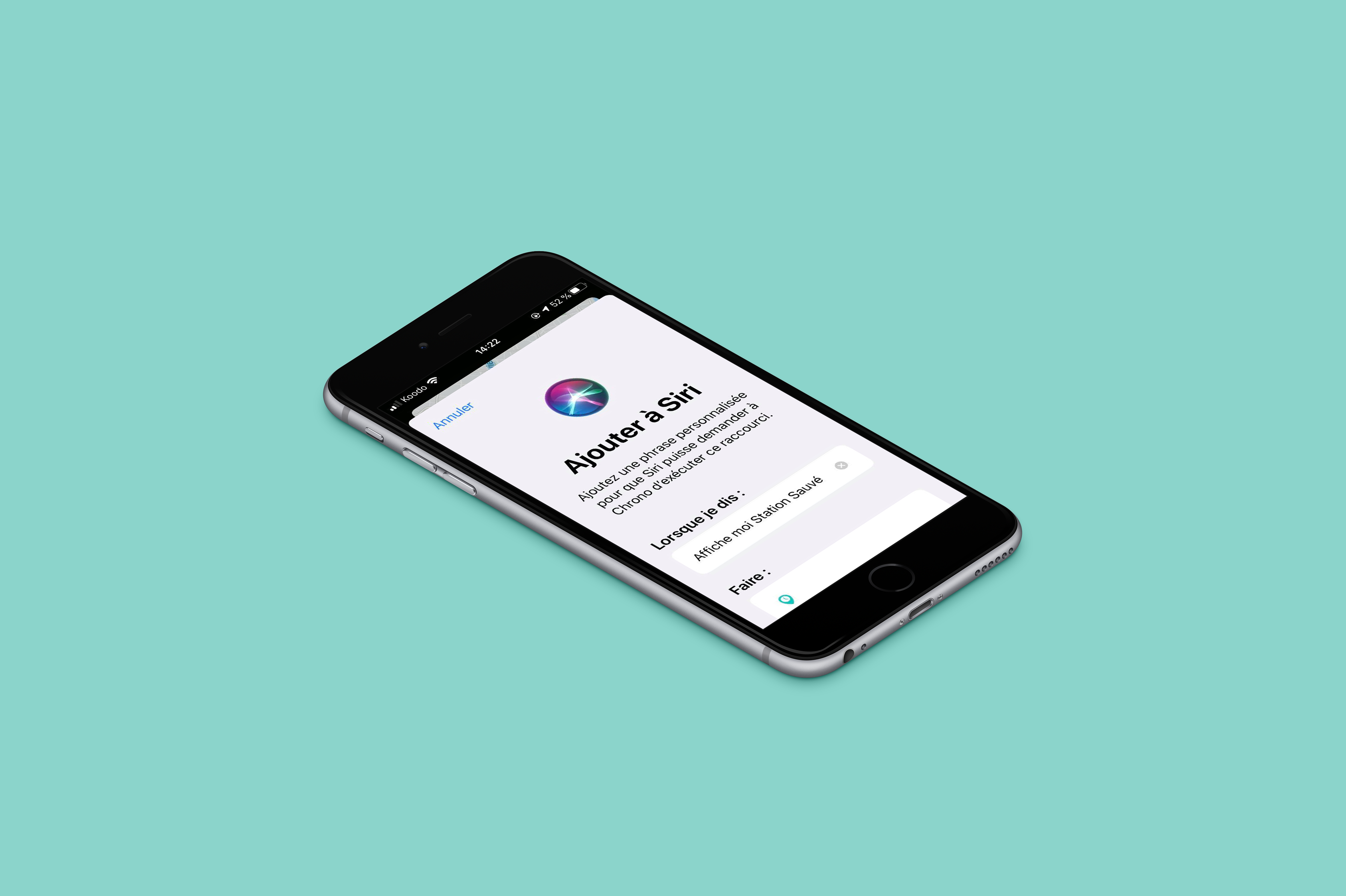
All you need for your devices
27 April 2020
For your smartphone Chrono widget for Android: The Chrono widget makes it possible to get information on your favourites directly in your device’s menu [...]

All you need to get around the city
24 April 2020
When it comes to public transit or active transportation, Chrono has loads of information to make it easier to get around the Greater Montréal area. [...]


